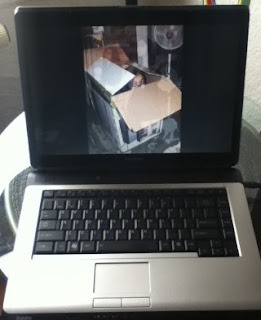Potatoe, potato - do they convey the same information?

No, they don't.
They can sound the same, perform the same function, but they are different and
convey a different meaning in values, a different focus on the importance of meaning, and a different awareness and perspective of what is important.
My experiences thus far with the
Google Nexus One, running the Android OS and the Apple iPhone 2g have been functionally similar and vastly different to what a desired experience with a smartphone means to me.
I was using a pay as you go plan on t-mobile before and happy with my iPhone. It is a very pleasant user experience for me for a variety of reasons. Most importantly the screen is nice to view web content and the web browser is pretty decent. The applications are consistent in their behavior and one quickly learns what to expect, including any of the things that might seem lacking by comparison to a newer model smartphone.
Of course, I jailbroke my iPhone early.
Not as soon as I received it, but as soon as I could figure out how and find the correct software and setup the correct configuration of software and iTunes on my PC under Windows. While I normally prefer to run Linux, I use Windows XP for gaming, when I need to test in a Windows environment (including helping family and friends), and specifically when I need iTunes.
Those Linux users among you know where this is going. The biggest issue I have wasn't necessarily using iTunes - although that is a decent program and does what it is designed to do successfully -but the
technical restrictions on using my phone the way I want and actually feeling like I was owning my phone. Thanks be to those wonderful explorers that found out how to
jailbreak the iPhone and shared that information with the rest of us. If it wasn't for them I personally would not have gotten as much out of the phone.
Honestly, jailbreaking the phone didn't give me all that much more than the iPhone already had, or already had the capability to do. I like to tinker and hack around with my technologies, so that is reason enough, but I also found a few applications that I wanted that were only available if I jailbroke my iPhone and installed them myself. I couldn't get them from the iTunes store. Google Voice Mobile - excellent. Toggle for turning off data services (so I didn't get charged while using my month to month for cell only; I used wifi for data access) - excellent. Cydia to install GPL and other apps at a whim - excellent. And my favorite, Moleskin which is now Noteskinnery+, wasn't available in the iTunes store. What was nice was being able to manually backup my iPhone and wander around the operating system to backup program settings. Saved my contact data and personal information when iTunes was too helpful and reset everything for me.
And that is not to say there aren't really neat programs in iTunes Store to download. There are and I have a few (Yahoo Messenger, Facebook App, WoW Armory, Blizzard Authenticator, Guitar tuner).
But the real experience in the iPhone is that it is nice. The screen is crisp. The touch sensitivity is really good. It has buttons - actual real world buttons - where it should. Where it is not so nice is when it is busy and you have to wait for it - whatever application you are running at the time - to finish and respond to the button or action you want but it blissfully seems to ignore. However, it is quite loyal in showing you that it is busy thinking. Like when your dog ignores you and cocks it's head sideways with that blank look on it's face, but still has the decency to pant with it's tongue out to let you know it is still breathing.
Enter the "Google Phone" or HTC Nexus One running the Android OS.
Now I ordered this on day 2 when it became available. It arrived quick and I happily tried to register and experienced one of the worst end-user consumer phone experiences I've ever had. It wasn't horrible - just the worst. It was due to the lack of any printed material or instructions to use the phone.
I couldn't figure out how to open the back of the phone up to put in the battery. I don't consider myself an idiot - but I felt like one so I must have been. I don't like technologies that make me feel like an idiot. Mom, I apologize profusely for ever letting you run Windows ME or buying those Lexmark printers. But I digress.
Where was I? Oh yes. Idiot. What seems to be an easy affair of popping the case open wasn't. The device - being new - was tight. The backing has this cover over the camera that for all intents and purposes looks as if maybe you'll tear the phone apart if you tried prying that off. So I looked elsewhere. No high-tactile grabby thingies (I'm sure that is high-tech user talk), no symbols. The bottom looked like it could come off (but of course, it doesn't). So, what will seem obvious only after one figures it out, is to put a fingernail in the microphone hole and pull. Hard. And don't be all wimpy when your nail peels off and scream like a little girl. Not that I ever would mind you. >.>
So there. Got the battery in. The sim card is in. I power it up. That was the end of my horrible experience! No. Not really.
The worst part is still yet to come. I started in, excited to see the walk through screens and it steps you through entering in the information you need to setup your phone screen by screen. And noticed something very important. The touch screen seems no where near as sensitive -as accurate - as the iPhone. No big deal, not a big complaint, until it affects your user experience and you can't get to the next screen.
You see, for anything that is a data entry or text entry field, the device very faithfully pops up a qwerty-like keyboard. Near the bottom right of this onscreen keyboard is "Del" above "Go" above another 'button' on the screen "Search". Let me tell you when you want to type in your name and password information, and you have characters in your name that cause you to shift the on screen keyboard to different modes and back, you most certainly, maddeningly, will not wish upon your enemies that your entire entry is automagically deleted by the "Del" key when you actually want to "Go" ahead and submit your information!
I've decided not to write up the screaming and expletives. Let me just state, that the wonderful thing about the Nexus One is "rooting" it (or jailbreaking it in iPhones terms) is pretty much as easy as downloading your phone's operating system image and clicking "Yes, I know I'll void my warranty", but since you own it they'll let you anyway. It was wonderful. I felt like I owned my phone. And I did own my phone *geek giggles* right after I set it up. Which brings me to my point about the "del" and "go" key above - when you reset it, you'll have to do that all again. -.-
So anyone who wishes to experience the uh, experience can easily do so. I don't suggest it, although it was good motivation for me to learn how to backup and restore my entire system and configuration as quickly as possible.
That is also one of the things I don't like about the Nexus One - the onscreen keyboard positioning of items could be much better. Also, the other "onscreen" touch buttons (not really buttons but stenciled onto the glass at the bottom of the screen as touch-points) is the "back" arrow button, the "menu" button, the "home" button, and that pesky "search" button I mentioned earlier that likes to get attention when the 'go' button is too busy.
That back button, it's finicky. It functions as a back function, when you are in a function (in an app) and eventually a sort of "escape" key to get you back to the top level screen. You can get to that top level using the "home" button - but it doesn't seem to always work unless you press again to remind it what you wanted.
Also, that menu button. It is modal. It changes what it does depending on where you are and what program is running. Pros: You got an app running and you don't know what is happening, hit the menu button and see what options are available - and that the app responds. As opposed to the iPhone where you look at the busy spinner and can only press home to escape. Cons: it changes and isn't consistent from app to app and many time the options then throw you back to the touchscreen, and then you might select something that you could then find another use for the menu button. It just feels weird. I'm sure that is a technical term used by those usability studies people too.
So. Here I am, using the Nexus One today. I've been using it for weeks. What is really nice about the Nexus One is a few things. First it feels fast. It is fast.
Not to belittle my iPhone, but the hardware is simply newer and designed to be faster.
There are plenty of applications that I can get from the store that are wide and varied (including wardriving wireless access point fun and other OMG! I want to see what that does sort of proggies).
There is something hidden about the Nexus One that they don't advertise. That is: they don't advertise the features of this phone! Oh. My. Gods. This thing rocks. Google maps rocks. Google EARTH is awesome. Using my normal number or google voice rocks. Being able to select either or is awesome. The applications - barcode scanner that looks up prices in the local area and online, check! Awesome, CHECK! MyTracks application that puts my travels on a map via GPS and allows me to record it and upload it later, check! Nice camera, check! Ability to upload images taken via Picasa and check that little box to "auto correlate time and location data" and have all my pictures magically fill out on the google map where I took them - AWESOME. Having a command line shell; rocks. OK, I lost you non-geeks there.
The best thing I can draw an analogy to would be the iPhone is just like my trusty MacBook. Consistent and not nearly as fun unless I can pull in some of those non-trusty apps I love and use. The Nexus One is a mobile linux server that lets you do what you want to with it and has access to much more of the open source world than the iPhone without any real effort. The only real con is you pay for that power - battery life is not nearly as good as my trusty iPhone. Once I discovered factory settings were defaulted to high brightness and all wireless on, I configured it better to get better life out of the battery - but it really is a once a day charge sort of thing.
So, which do I prefer? Well, I like them both, but would rather carry around a brick of power than a deck of elegance, so for now, I prefer the Nexus One.